Checklist Maker Tool
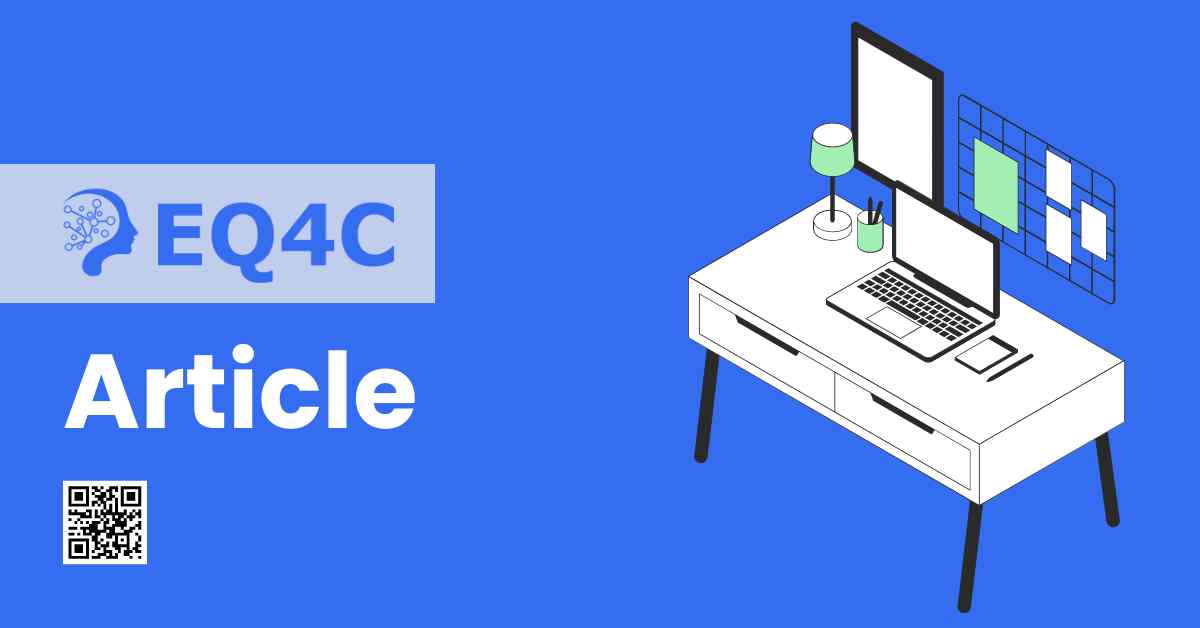
What are Checklists?
Checklists are powerful tools that help individuals and teams stay organized and productive.
They provide a systematic way to manage tasks, track progress, and ensure nothing falls through the cracks.
Whether you’re a busy professional, a student, or a homemaker, checklists can help you manage your time and achieve your goals.
In this article, we’ll explore the importance of checklists, the benefits of using a checklist maker tool.
Why Checklists are Important?
A checklist is a list of items that need to be completed or checked off.
It can be used for anything from a daily to-do list to a complex project plan.
Checklists are important because they provide a way to ensure that nothing is missed or forgotten.
By breaking down complex tasks into smaller, manageable steps, checklists help individuals and teams stay on track and accomplish their goals.
Checklists also help reduce errors and mistakes, improve communication and collaboration, and increase productivity and efficiency.
What are Checklist Maker Tools?
Checklist maker tools are software applications or web-based platforms that help users create and manage checklists.
These tools provide a variety of features, such as pre-made templates, customization options, collaboration and sharing capabilities, mobile compatibility, and integration with other tools and platforms.
With a checklist maker tool, users can create checklists quickly and easily, customize them to fit their specific needs, and share them with others.
This makes checklist maker tools valuable resources for individuals, teams, and organizations of all sizes.
What are the benefits of using a checklist maker tool?
Using a checklist maker tool provides a multitude of benefits for individuals and teams. Here are some of the key benefits:
1. Saves time and effort in creating checklists
Creating checklists from scratch can be time-consuming and tedious.
A checklist maker tool simplifies this process by providing pre-made templates and checklists. Users can easily customize these templates to fit their specific needs or create new checklists from scratch.
This saves time and effort and allows users to focus on completing tasks rather than creating checklists.
2. Increases productivity and efficiency
Checklist maker tools help users stay organized and on track, which in turn increases productivity and efficiency.
By breaking down complex tasks into smaller, manageable steps, checklists provide a clear roadmap for completing tasks.
With a checklist maker tool, users can prioritize tasks, set deadlines and reminders, and track progress in real-time.
This helps users stay focused and motivated, and ensures that nothing is missed or forgotten.
3. Helps reduce errors and mistakes
Checklists help reduce errors and mistakes by providing a systematic way to manage tasks.
By checking off each item as it’s completed, users can ensure that nothing is overlooked.
Checklists also help ensure that tasks are completed in the correct order, which can help prevent errors and mistakes.
This is particularly important for tasks that require attention to detail or involve multiple steps.
4. Allows for easy customization and editing
Checklist maker tools provide a variety of customization options, allowing users to create checklists that fit their specific needs.
Users can add or remove tasks, set due dates and reminders, and assign tasks to team members.
This makes it easy to create checklists that are tailored to the user’s workflow and preferences.
Checklist maker tools also allow for easy editing and updating, which ensures that checklists stay relevant and up-to-date.
5. Facilitates collaboration and sharing
Checklist maker tools make it easy for teams to collaborate and share checklists.
Users can assign tasks to team members, set deadlines and reminders, and track progress in real-time.
This helps improve communication and collaboration, and ensures that everyone is on the same page.
Checklist maker tools also allow users to share checklists with others outside of their team, such as clients or stakeholders.
This makes it easy to keep everyone informed and up-to-date on project progress.
Why to use EQ4C Checklist Maker Tool?
Simple and easy to use
Our tool is user-friendly and straightforward, making it easy for anyone to create a checklist quickly and efficiently.
Add tasks in bulk
Instead of manually adding each task, simply paste them in bulk and our tool will add them for you. This saves time and effort, allowing you to focus on completing tasks rather than creating a checklist.
Download as .csv file
Once you’ve added all your tasks, simply click the download button and the entire checklist is downloaded as a .csv file. This allows you to easily edit the checklist in Microsoft Excel or Google Sheets.
Share with your team or friends
You can easily share your checklist with your team or friends, making it easy to collaborate and stay on the same page.
Import to Canva and design it aesthetically
Want to make your checklist look more visually appealing? Simply import it to Canva and design it to your heart’s content.
Sell it on any online marketplace
If you’ve created a checklist that you think others would find useful, you can sell it on any online marketplace. Our tool makes it easy to create and share checklists, allowing you to monetize your skills and expertise.
In Nutshell
Our EQ4C Checklist Maker Tool is an easy-to-use and versatile tool that allows you to create, edit, and share checklists quickly and efficiently.
Try it out today and see how it can help streamline your workflow and increase productivity!

